Processes media from GNSS-denied and low-signal environments
Autonomous edge device for pre-processing and transmitting large volumes of photos, videos, and streams to the FSV platform.
About FSV Mapper
Speed up data processing
We strive to make every stage of spatial data processing intuitive and efficient, enhancing speed of media upload.
Large data transfers
FSV Mapper compresses media for faster processing and is recommended in areas with unstable connectivity.
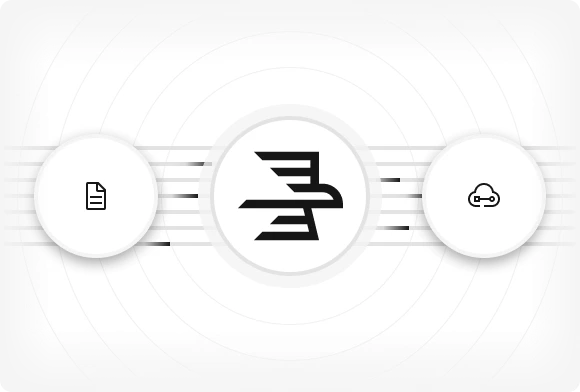
Auto processing
FSV Mapper transfers preprocessed data to the cloud server and automatically initiates the rendering process.


Screen
Waveshare E Ink 2.13 display v2
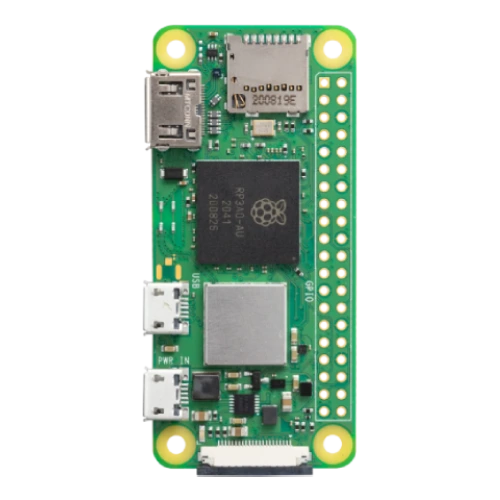
Processor
Raspberry Pi Zero 2

Battery
Pisugar 3 plus

USB to mini USB adapter
To insert a card reader with a card from a drone into it

Micro SD
Software that transfers photos to the server
How it works
From drone to platform
Benefit from efficient and reliable data management. Get the information you need, whenever you need it.
Remove
The first step is to detach the SD card from the drone.

Insert
The next step is to insert the SD card into the FSV Mapper.

Access
Receive and view your results on FSV Platform.

Recommended drones
Farsight Vision is a drone-agnostic platform
Currently, we have tested and recommend the following UAV systems for creating high-quality orthophoto maps and 3D models.

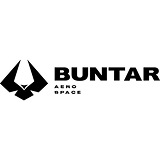
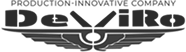







FSV Mapper + FSV Platform
FSV Mapper is designed to work with the FSV Platform
Use it to preprocess, upload, and submit images or videos for rendering. Manage orthophotos and 3D models exclusively on the FSV Platform. Choose a preferable FSV Platform subscription to access all features.

FAQ
Frequently asked questions
The Farsight Vision Platform processes photos, videos, and streams captured by UAV systems. Supported image formats are jpg, png and tif. Supported video formats – mp4, avi.
Yes, we provide each user with a 14-day free trial.
Yes, our clients’ data is secure.
A Zero Trust approach is implemented — all connections and access requests are continuously verified, regardless of their origin.
All communication between components is encrypted using SSL certificates.
User authentication and identification can be done through one-time codes sent via email or services like Google or Delta, passkey or two-factor authentication (2FA) with the option for users to choose the type of second factor.
Farsight Vision hosts the majority of its platform on the cloud, but the system can also be deployed on users’ physical servers.
Yes, for the best quality of orthophotos and 3D models, we recommend UAV pilots to follow our flight guidelines: ensure the minimum 75% image overlap, set the camera tilt to 90 degrees, and record images with a resolution of 4000×4000 px.
FSV Mapper is used with the FSV Platform. You can preprocess, upload and start rendering your photos and video using the Mapper, while orthophotos and 3D models can be accessed and utilized on the FSV Platform.
Yes, we can work with media from any reconnaissance drone. In general, a drone camera should have high resolution and good stabilization and a pilot should follow flight guidelines to receive acceptable footage for generating orthophotos and 3D models.
Data processing depends on the number of images and whether they contain GPS coordinates.
It depends on the type of drone and ground control you’re using. With a standard drone and adherence to all flight recommendations, you can expect an orthophoto accuracy of 5–9 cm.
The maximum size for a single upload is up to 10 GB. If your file exceeds this limit, it is recommended to split it into smaller parts before uploading.
